
Focus V Carta App Information- iOS and Android
Electric dab rigs have been popular since Puffco Peak and Focus V Carta came out. One of Focus V Carta Smart Dab Rig's best features is that the unit can be connected with your phone via Bluetooth and controlled by using the Carta App on your smartphone. Below, we've listed the complete and accurate steps to make it easier for users to control and manage their Focus V Carta Vape Rig using the Carta iOS and Android Apps.
For iOS - iPhone
Downloading The Focus V CARTA Apple App
Downloading the App from the App Store on your iOS device:
1. Access App Store on your iOS device.
Link:
https://apps.apple.com/us/app/carta-browser/id1483572273

2. In the Search box, type in "Carta Browser".

3. Download the app by tapping on the iTunes in the Cloud icon or Install button.

4. Open the app.


How to Use the Focus V Carta Bluetooth App
1. For Bluetooth permission, choose OK.

2. Change the URL on the address box to "focusvcarta.com".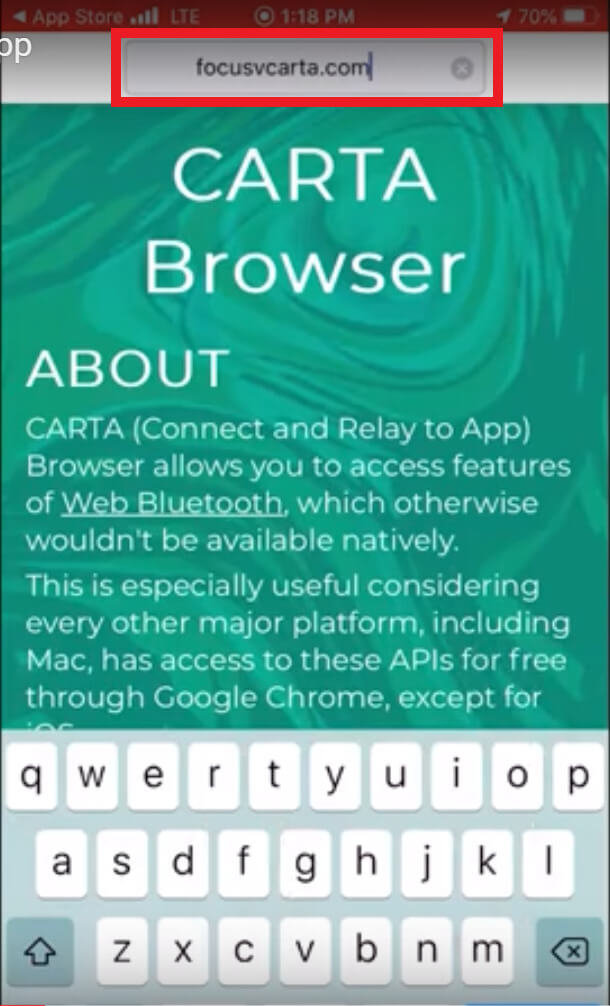
3. Tap "Press to Connect" to connect and pair with your device. Make sure that your Carta unit is ON.
4. Choose your load.
5. Choose your preferred Temperature and Duration. Once preferred Settings have been set, tap "Start Session".
6. Enjoy your session.
For Android
Downloading The Focus V CARTA Android App
Downloading the App from Play Store
1. Open Google Play on your Android device.

2. Type in "Focus V Carta" in the Search box.
3. Tap "Install".
4. Tap "Open".
5. For Permissions, tap "Allow".
6. To pair the app with your Carta unit, tap "Connect".
7. Once connected, you can manage your preferred Temperature and Duration for the session. You have the option to set and save your preferred temperature and duration for both dry herb and wax atomizer for future sessions.



We hope this guide helps you to feel that using the Focus V Bluetooth App is easy to control your Carta and enjoy dabbing.



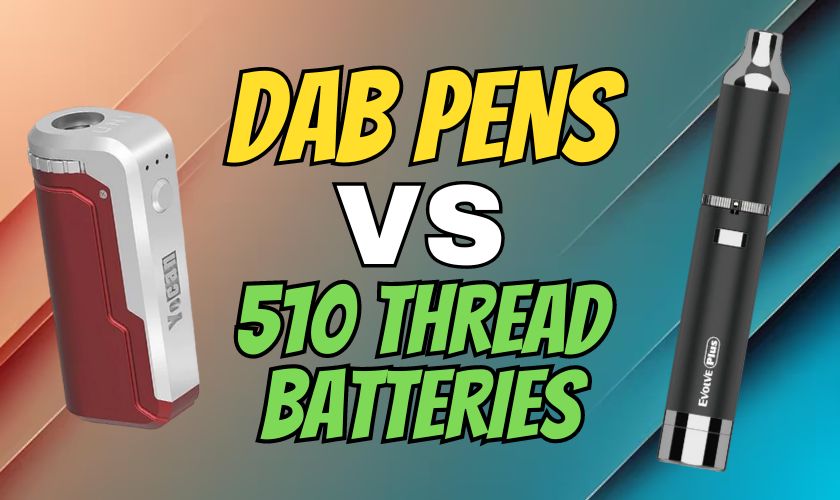













Jon
August 03, 2020
My app switched from concentrate mode to flower mode and I can’t ever figure out how to change it back. Eventually it switches back by itself, very annoying. I can’t find directions anywhere for switching between the modes